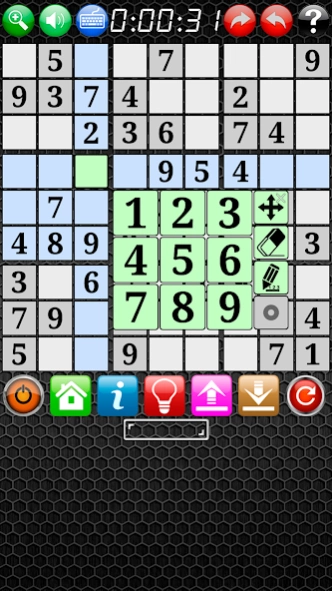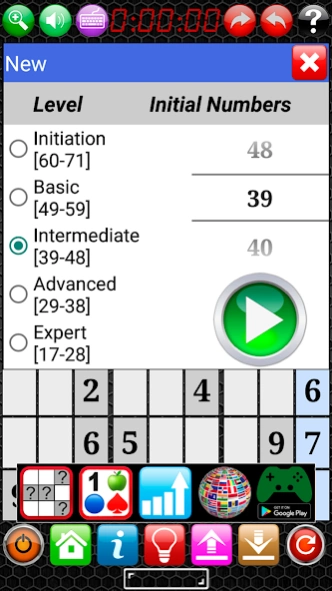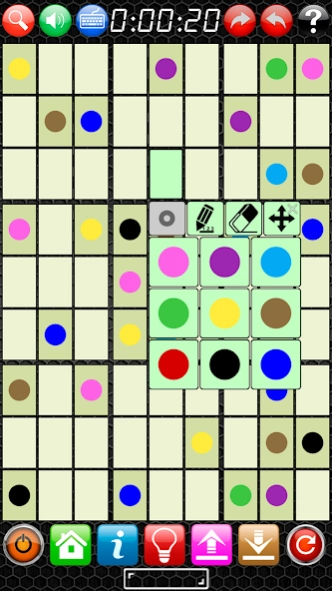Sudoku 14.1
Continue to app
Free Version
Publisher Description
Sudoku - Sudoku for Android. You'll love it!
Popular and fun classic game Sudoku for children and adults, for the whole family.
Powerful, intuitive and easy to use, with a comfortable floating keypad.
Multilingual, will play in your language and you can switch to another whenever you want.
For mobile phones and tablets.
Main characteristics
- Generates many different sudoku. You can select the level and the initial amount of fixed numbers.
- clues
- annotations.
- Statistics / records.
- Information on the current state of your sudoku.
- Solution.
- Save / Load.
- Reset.
- Display highlighting the area of the active element.
- Keypad: floating or sliding. You can move it.
- Undo / Redo.
- Sounds.
- Language selection.
- Help.
- Marking of cells.
- Highlighting cells:
If you do a long press on the keyboard, all the numbers that are equal to the value of the key pressed will light.
- auto save and load settings.
- app responsive: adapts to any screen size.
You can play with numbers, colors, shapes and animals, suitable for children.
- Tip: You can use the game as a puzzle sudoku Memo to enhance memory, look at the solution and stores the maximum number of values, then try to put them in place and see how many hits you get in a row, you'll get over it every day.
About Sudoku
Sudoku is a free app for Android published in the Strategy & War Games list of apps, part of Games & Entertainment.
The company that develops Sudoku is RC4812. The latest version released by its developer is 14.1.
To install Sudoku on your Android device, just click the green Continue To App button above to start the installation process. The app is listed on our website since 2024-04-04 and was downloaded 2 times. We have already checked if the download link is safe, however for your own protection we recommend that you scan the downloaded app with your antivirus. Your antivirus may detect the Sudoku as malware as malware if the download link to rc4812.androidsudoku is broken.
How to install Sudoku on your Android device:
- Click on the Continue To App button on our website. This will redirect you to Google Play.
- Once the Sudoku is shown in the Google Play listing of your Android device, you can start its download and installation. Tap on the Install button located below the search bar and to the right of the app icon.
- A pop-up window with the permissions required by Sudoku will be shown. Click on Accept to continue the process.
- Sudoku will be downloaded onto your device, displaying a progress. Once the download completes, the installation will start and you'll get a notification after the installation is finished.